Your legend starts here
Are you ready for you ninja adventure? Look no further! To get started, follow these simple steps to start the game
Ready to start?
Download Ninja Kaizen
For the best experience, we recommend you to download the game from your favorite platform. You can download Ninja Kaizen for the following platforms: Windows 32 y 64 bits, Android, and Linux.
Clicking the next download link will take you to the download page. Or you can click the button below to start the download.
On the download page, you will find the download links for the different platforms. Click the link for the platform you want to download the game for, and the download will start automatically.
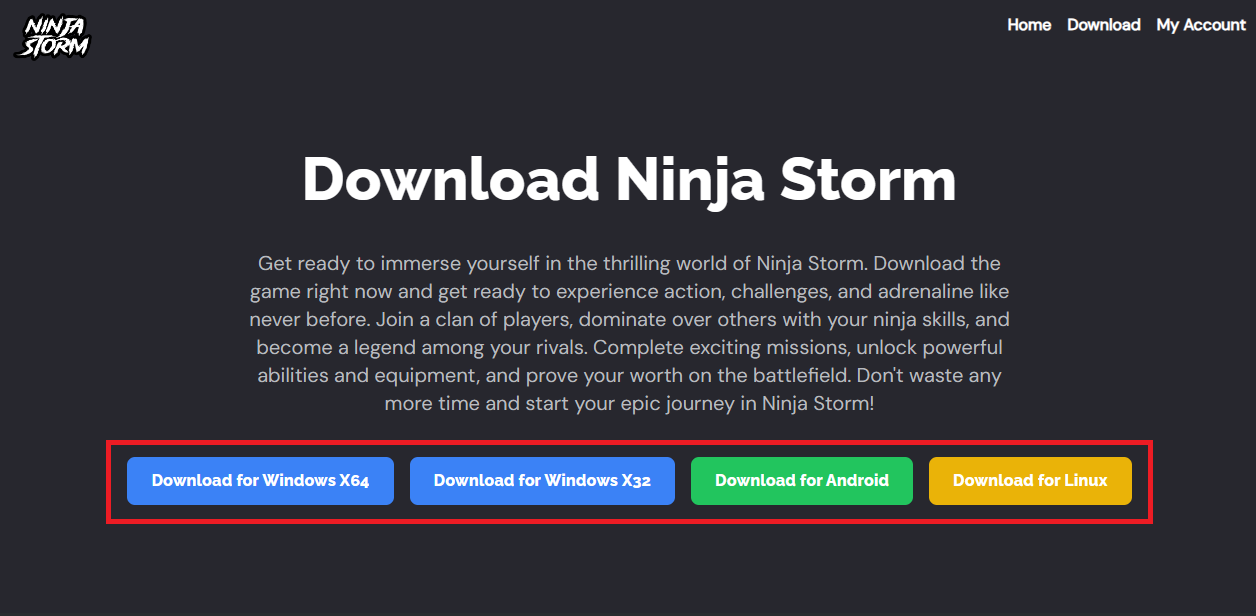
Once the download is complete, you can install the game and start playing.
Now let's create your account!
Look for the register button
After you have downloaded and installed the game, you will need to create an account to start playing. Open the game and click the register button to create your account.
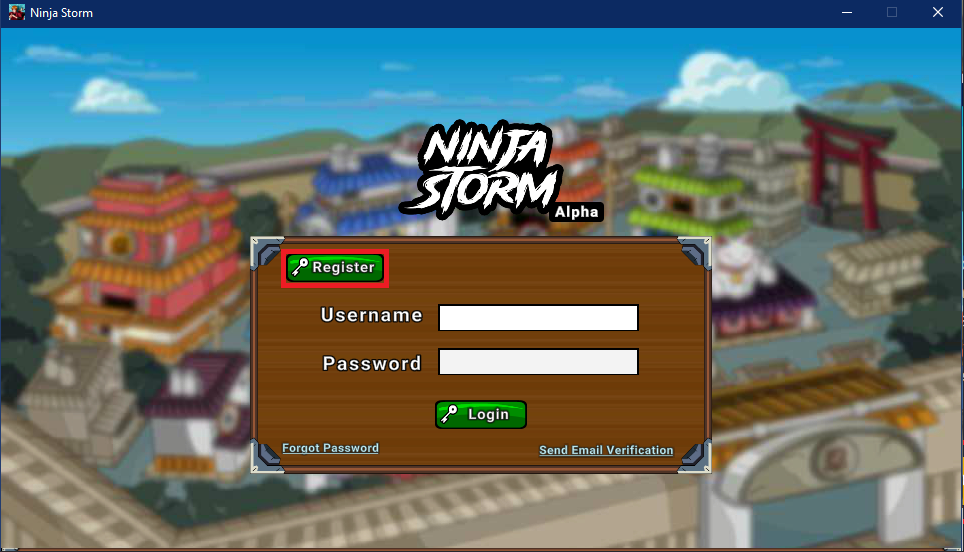
Fill in the form
Once you have clicked the register button, you will be taken to the registration page. Fill in the form with your information and click the register button.
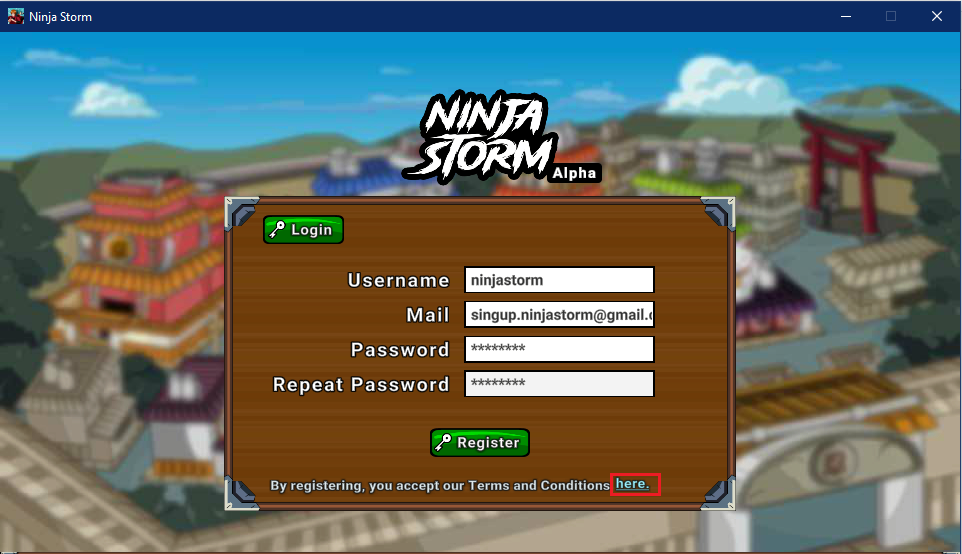
Important: Make sure of read our terms and conditions before creating your account. Cause by creating an account, you are accepting them.
Your account has been created!
Once you have clicked the register button, your account will be created, and we will send you an email to verify your account.

Let's verify your account now!
Look for the email
Open your email and look for the email we sent you. If you can't find it, check your spam folder.
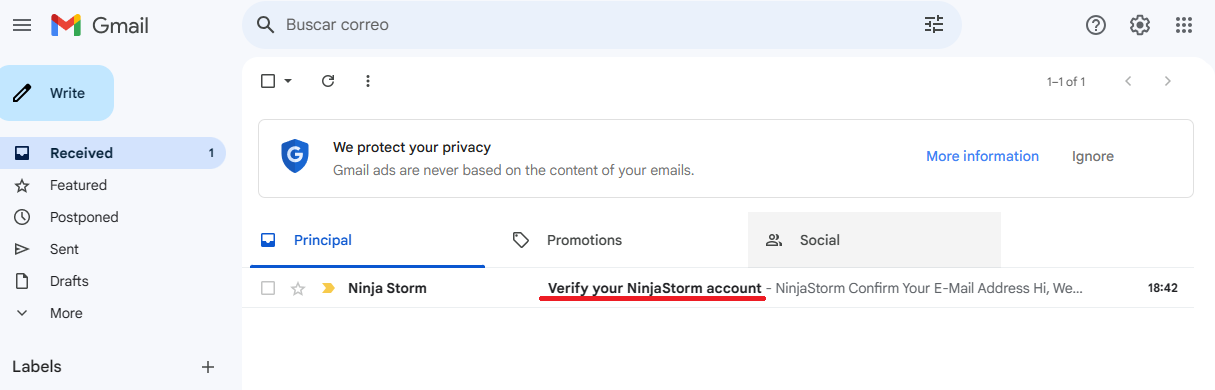
Resend the email
In case you can't find the email, you can resend it by clicking the resend button on the login page.

Click the verify button
Once you have found the email, open it and click the verify button.
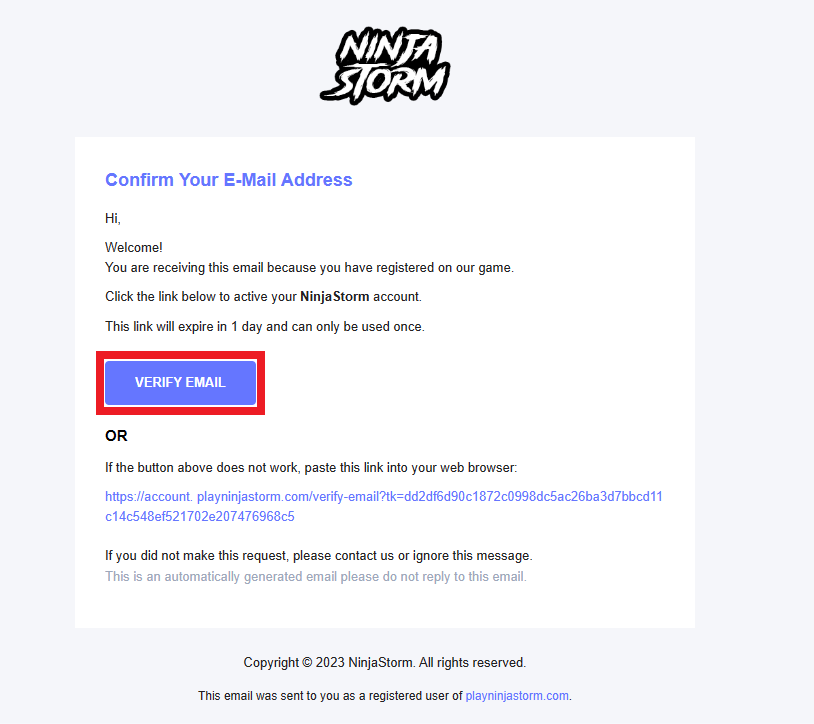
Your account is verified!
Once you find the email, opened it and clicked the verify button, your account will be verified, and you will be able to log in.
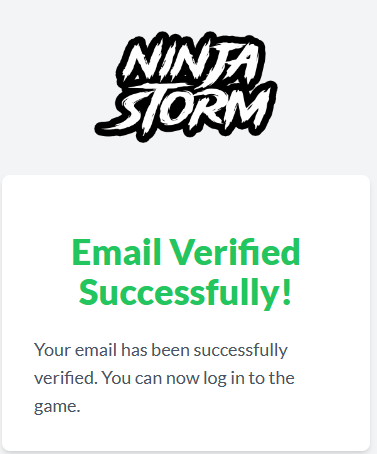
In case of verification failed
Don't worry, if you see this message, it means that your account probably has already been verified. You can log in to the game and start playing.
In case you can't log in, you can contact us.
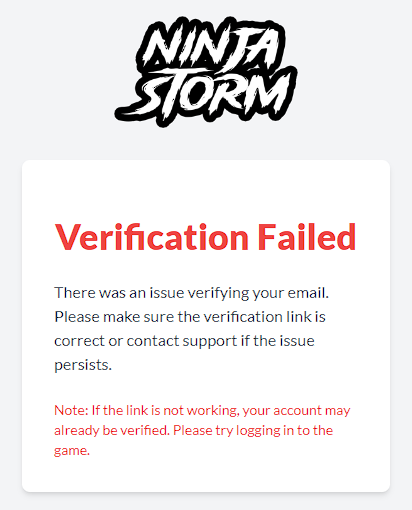
Let's play!
Now you can log in to the game and start playing. If you have any questions, you can contact us.

